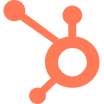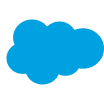How to boost your engagement with LinkedIn tagging
Discover how and why tagging on LinkedIn can drastically increase your engagement!
LinkedIn is one of the top platforms for professional connection and communication, but it only works if you do just that: connect and communicate in the right ways. And one of the best ways to build your network and engage with other business professionals is by tagging on LinkedIn.
If you’re wondering how to tag someone on LinkedIn, or why this might benefit you and your company, read on. We’ll tell you everything you need to know about tagging on LinkedIn, the pros and cons of tagging, and even what not to do when tagging on LinkedIn an individual or a company.
What is tagging on LinkedIn?
Tagging on LinkedIn allows you to mention people and organizations on LinkedIn so that people can access their profiles through yours. When someone tags you in one of their posts on their profile, others can find your profile through theirs, effectively boosting connection and engagement through like-minded individuals and companies.
How to tag a company or person on LinkedIn
The actual act of tagging on LinkedIn is fairly simple and not that far off from tagging people or businesses on other social media platforms.
Follow the below steps to tag a company or person on LinkedIn:
- Type “@” and the name of the entity you want to tag.
- As you type, you should see the name of the person or business pop up – click it.
- Continue typing your post.
Note that you may see someone’s name pop up in grey, inhibiting you from clicking on it. This is because they’ve indicated that they don’t want to be tagged by changing their tagging on LinkedIn preferences in their settings. You won’t be able to tag anyone if their name appears in grey. Later on, we’ll detail out how to make this change in your settings, though we don’t necessarily recommend doing it in most circumstances.

How you can benefit from tagging on LinkedIn
The main benefit of tagging on LinkedIn is that it helps more people see your content, which boosts engagement and widens your circle. More engagement means more connection, which may lead to more prospects and, hopefully, more sales.
People typically like being recognized and are more likely to view and share your content if or when they are tagged, which builds your network and expands your reach by forming new, quality connections.
LinkedIn differs from other social media platforms because it’s more about community than just one-way interaction or likes. Increasing engagement helps businesses and individuals build a community, which can lead to better networking and, eventually, future prospects, business relationships, and clients. Your circle is likely made up of relevant business contacts, which means these contacts also have relevant business contacts in their circles, which can lead to quality engagement with a wide group of people that might just benefit from something you have to offer.
And tagging goes both ways. If others are tagging on LinkedIn your profile, you or your company is getting more exposure, so in most cases, it’s best to allow others to tag you unless you’re getting spammed or negatively tagged (but more on that later).
Best practices for tagging on LinkedIn
Now you know how to tag someone on LinkedIn and why you might want to. But here are some tips that can help your tags best benefit you and help those you’re tagging want to engage with you.
- Make your tags personal and relevant. Explain exactly why you might be tagging said person or business or why they should view this content. People don’t want to be mass tagged, and if someone doesn’t understand why they’re tagged, they won’t view the content, and they definitely won’t share it. When it comes to tagging on LinkedIn, always remember that relevance is the most important thing. If it’s not relevant or specifically catered to an individual or business, not only will they ignore it, but it may give them a negative perception of you that will ensure they don’t take your content, work, or business propositions seriously in the future.
- Ensure your tags are always positive. Thank someone, mention a success, or tout a contribution they’ve made. Be nice. When people are tagged in a nice or appreciative post, they’ll be more likely to interact with you in the future and/or share your content.
- Tag those that would actually benefit from seeing your article or post. If it’s truly beneficial to them and/or their network, they’ll not only read it, but they may want to share it.
- Respond and interact. Make sure to like and answer any responses coming from those you’ve tagged. If the person or business you’ve tagged shares your post, like it and comment on it. Likewise, if someone you respect tags you in a relevant post, make sure to interact by liking, sharing, or commenting. This type of engagement is how you can really make the most of LinkedIn tagging and the algorithm, which brings us to our next point.
- Use the algorithm to your benefit. LinkedIn favors those that interact quickly. If you do tag, try to tag those you know will respond rapidly – in most cases, within one hour. This way, the algorithm takes note of the engagement and boosts your post.
What not to do when LinkedIn tagging
What you shouldn’t do when LinkedIn tagging is almost more important than what you should do. Below, we detail out what not to do when LinkedIn tagging:
- Don’t abuse LinkedIn tagging. This is general and covers a lot of ground, but if you have to think twice about a tag, don’t do it. Only strategically tag people (or companies) that are directly relevant and related to your post, or your content may be considered spam. Don’t tag someone too often, don’t be annoying about it, and keep things relevant.
- Don’t mass tag. People don’t like this. They want tags to feel personalized. Mass tags feel like spam – and in many cases, they are spam.
- Never tag negatively. Always keep your tags positive. Negative tagging is not okay. It may even be considered online abuse or bullying. Be the bigger person and don’t engage in online attacks or angry tagging, no matter how frustrated you are with an individual or business.
How to change your own LinkedIn tagging preferences (and why you might want to)
You’ll most likely benefit from others tagging you in positive or relevant content. It can help get your name out there and increase your network and engagement. But, if you consistently find yourself getting tagged in negative, irrelevant, or spammy content, you may want to turn off your tags, at least temporarily.
Here’s how to disable tagging in your preferences:
- Click the ‘Me’ icon at the top of your LinkedIn homepage.
- Select ‘Settings & Privacy from the dropdown menu.
- Click the ‘Visibility’ section.
- Under the ‘Visibility of your LinkedIn Activity’ section, click ‘Change’ next to ‘Mentioned by others.
- Move the bar to ‘No.’
It is possible to leave the ability to be tagged on but remove any specific tag you don’t agree with. Just click on the tag and hit the ‘X’ button to remove it. The member that mentioned you won’t be notified that you untagged yourself.
Don’t forget, just as you can remove a tag you’re not okay with, others can do the same, but if you follow our LinkedIn tagging tips, they most likely won’t want to do so. Remember these tips and you’ll have a successful tagging on LinkedIn experience that can slowly but surely increase your engagement.